The certificate chain was issued by an authority that is not trusted | SQL Server
This error may appear when you try to connect to Microsft SQL server or you cannot start SQL server after installing SSL certificate
- SQL: (SQL Server) The certificate chain was issued by an authority that is not trusted.
- “The certificate chain was issued by an authority that is not trusted … SSL Provider: The certificate chain was issued by an authority that is not trusted” errors caused by not trusting SQL server’s encryption certificate
Another symptom:
- When you connect to an SQL server after SSL installation it becomes too slow.
- Cannot start SQL server after installing SSL certificate ( Go to the bottom of the page to see the answer)
Reason:
Microsft SQL server uses TLS encryption but SSL is not configured. OR you connect to a Microsft SQL server via an encrypted connection, but the server is not configured with TLS/SSL
Resolution
Step1: Open SQL Server configuration manager. Click on the properties of “Protocol for SQLServer$Instance” and select the SSL certificate from the dropdown list.
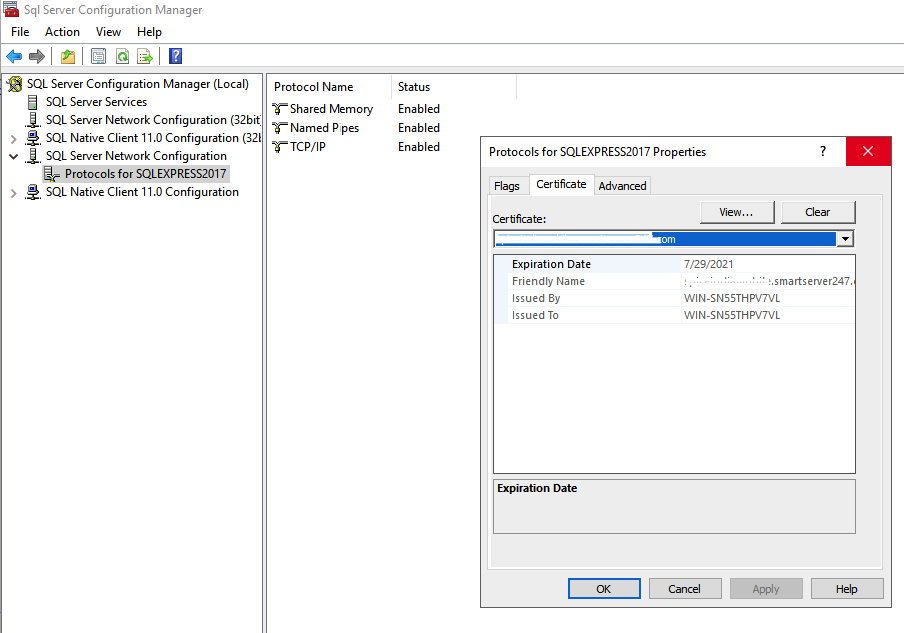
Step2: Restart the SQL server service.
If you do not see an SSL in the dropdown, you need to install a self-signed SSL or a standard certificate via IIS certificate manager.
When you install the certificate make sure it goes under the “Personal Section” Instead of The “Web Hosting account”
If you cannot start SQL server after installing SSL, please do the following:
Step1: Open the certificate manager via MMC. Right-click on the SSL and select “Manage Private Keys”
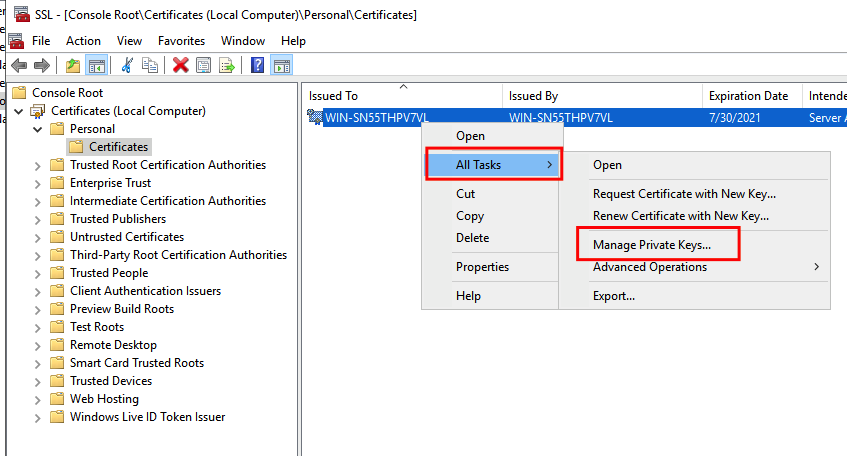
Step2:
Add the user account that runs on the SQL server. You can find the username by going to the SQL Server configuration manager and taking the properties of the SQL server service.
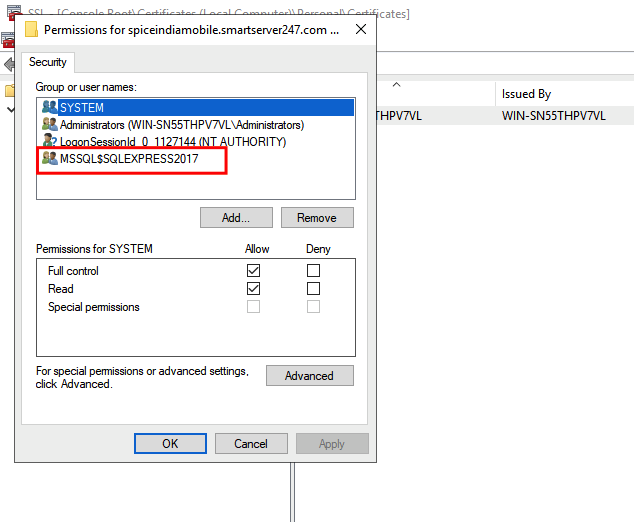
You should be able to start SQL server now
If you want any professional support please contact us
