How to manage email accounts in Cpanel
You can create/delete/update email accounts by logging on the Cpanel.
- Log on to your Cpanel [References: https://www.hostingahead.com/blog/how-to-log-on-to-cpanel/]
- Click on Email Accounts
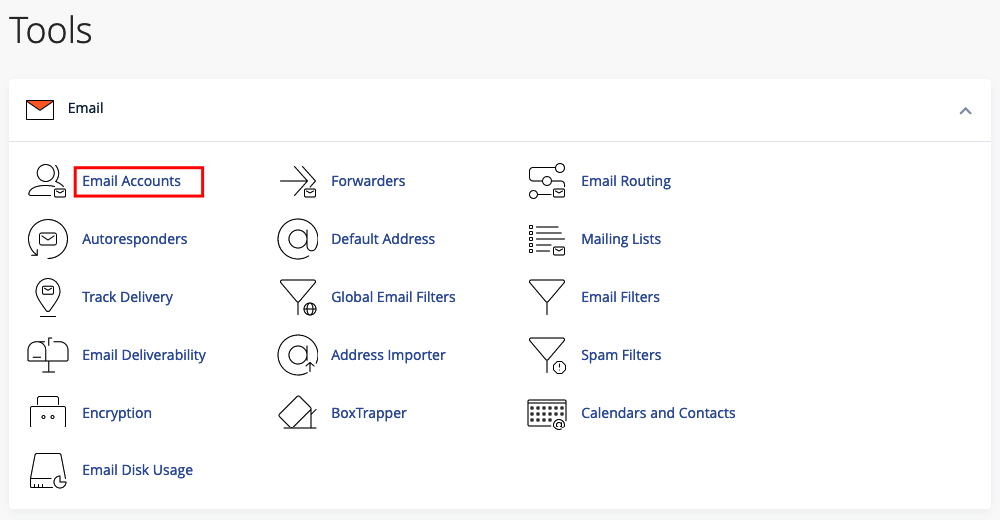
Create email account
- Click on the “Create” button

- Enter the email address that you wish to create [example: test]. If you have multipl e domains in the same account, you can select the domain from the drop-down list.
- Enter the password. You can either input your own password or generate the password by clicking on the “Generate” button
- Finally, click on the Create button.
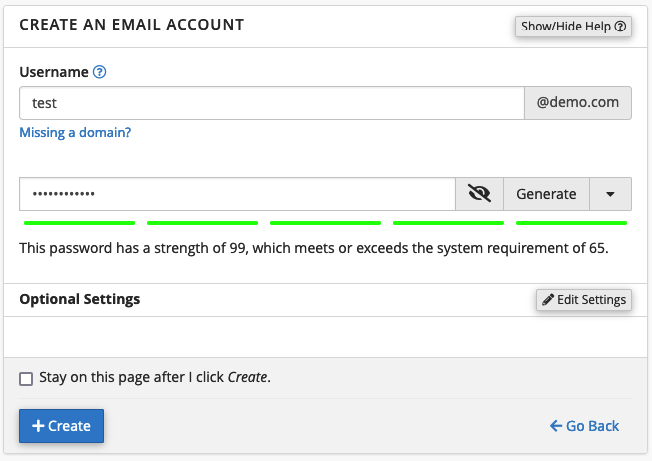
Change email password / Delete email account
Search the email address that you wish to change the password. Click on the “Manage” button

Enter the new password and click on “Update Email Settings” at the bottom.

If you wish to delete the email account, click on “Delete Email Account”

