How to log on to Cpanel
If you purchased a hosting service from us, all the hosting login information were sent to your registered email address. If you missed the email, you can access the Cpanel via the hosting portal as shown below.
- Log on to the hostingahead.com portal [If you do not know how to login, please visit the help URL https://www.hostingahead.com/blog/how-to-log-on-to-the-hosting-portal/]
- Click on the Services
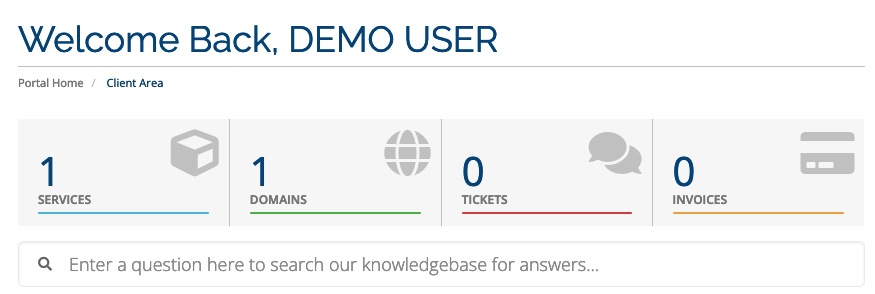
- Click on the name of the hosting plan. In this example, the hosting plan is “Ultimate”. Do not click on the domain name below it.
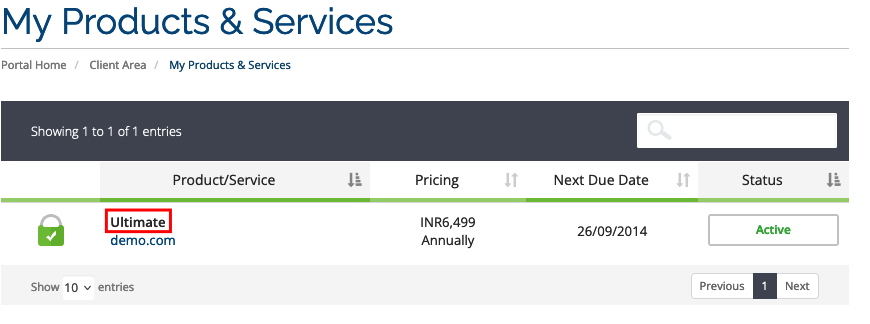 =
=
- Click on “Log in to Cpanel.” This will open a new tab on your browser and you are automatically log on to Cpanel.
- If you want to change the password of the Cpanel, you can do the same from the previous page by clicking on Change password.
