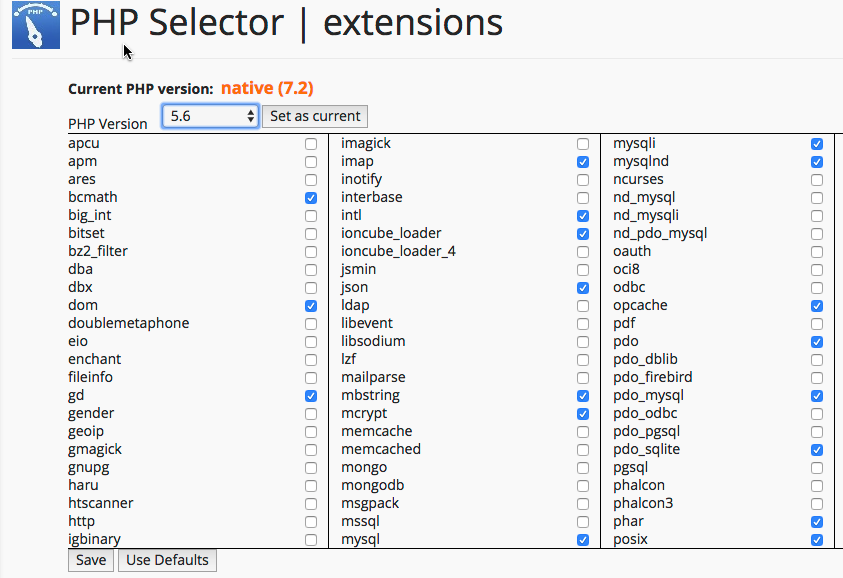Change PHP Version in CloudLinux Cpanel
All of our CloudLinux based cpanel servers are installed with multiple PHP version. The latest version of PHP will be the default one . Multiple PHP versions are installed on all CloudLinux servers. If you think your application is not supported by latest PHP, you can select any of the previous version. You can enable all required php extensions directly from the Cpanel.
Step1: Log on to your Cpanel account where the domain is added
Step2: Click on “Select PHP Version”
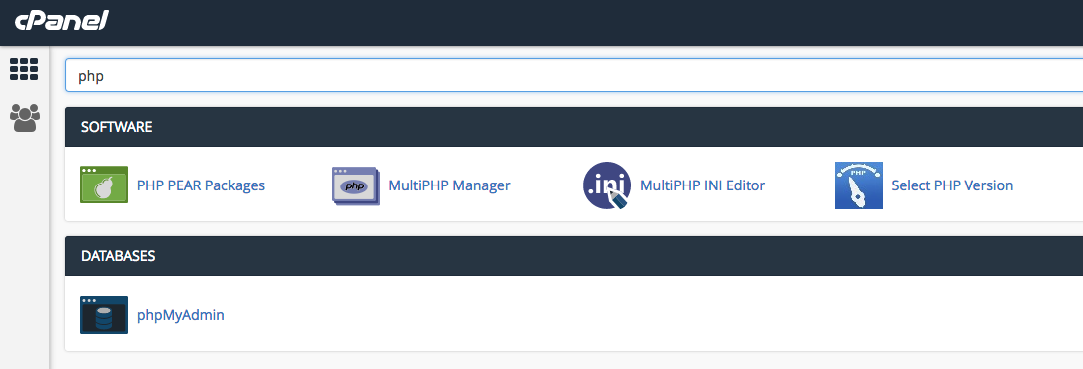
Step3: Select the PHP version
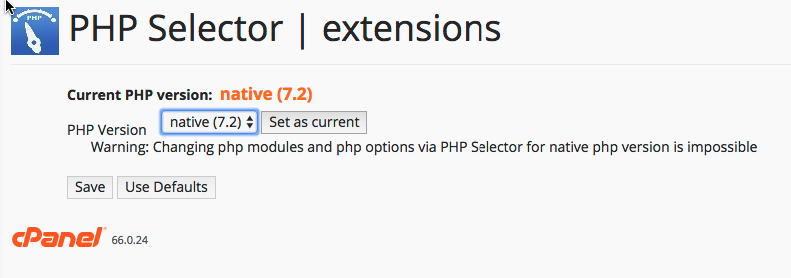
Step4: Select the version and Click on “Set as Current”. No you can select required PHP extensions as well as below