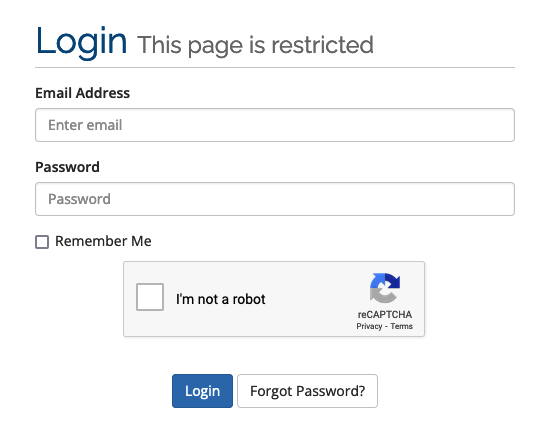How to log on to the hosting portal
- You can log on to the portal by visiting the main website https://www.hostingahead.com and click on the “My Account” menu at the top right or by directly going to the URL https://www.hostingahead.com/clientarea
- Enter your email address and the password that you used when registering the account. If you forgot the password, you can click on the Forgot Password button