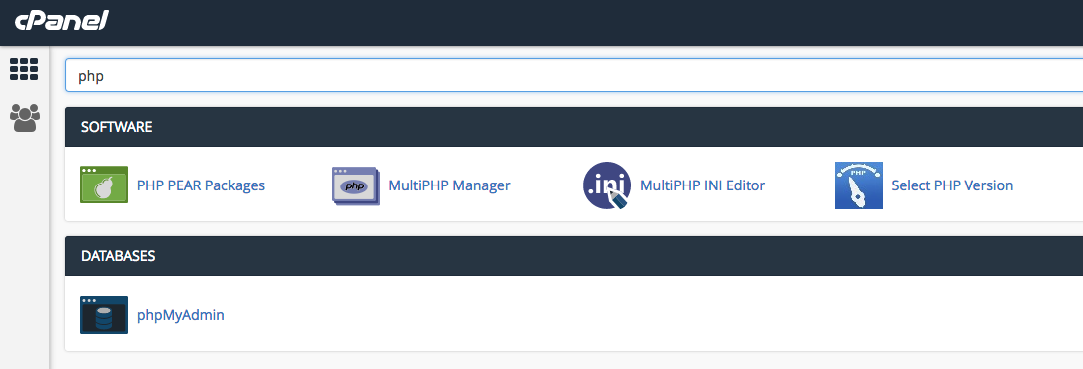 Step3: Select the PHP version
Step3: Select the PHP version 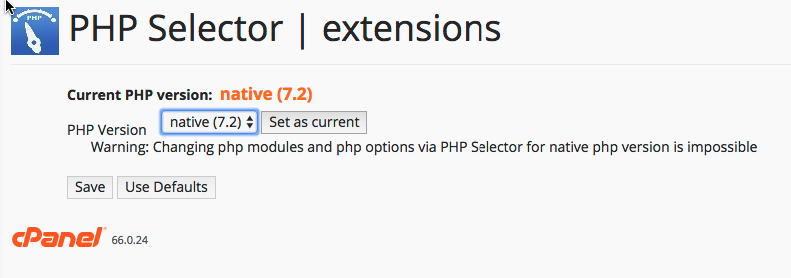 Step4: Select the version and Click on "Set as Current". No you can select required PHP extensions as well as below
Step4: Select the version and Click on "Set as Current". No you can select required PHP extensions as well as below 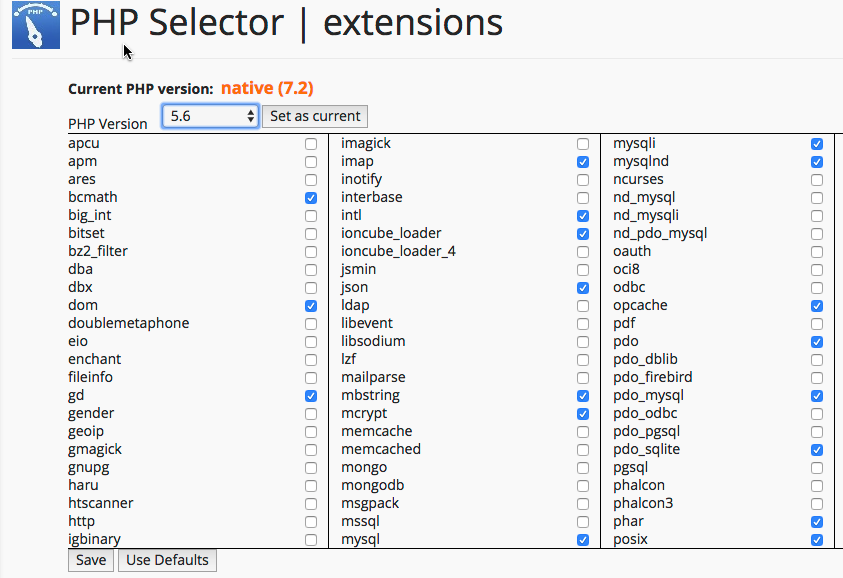

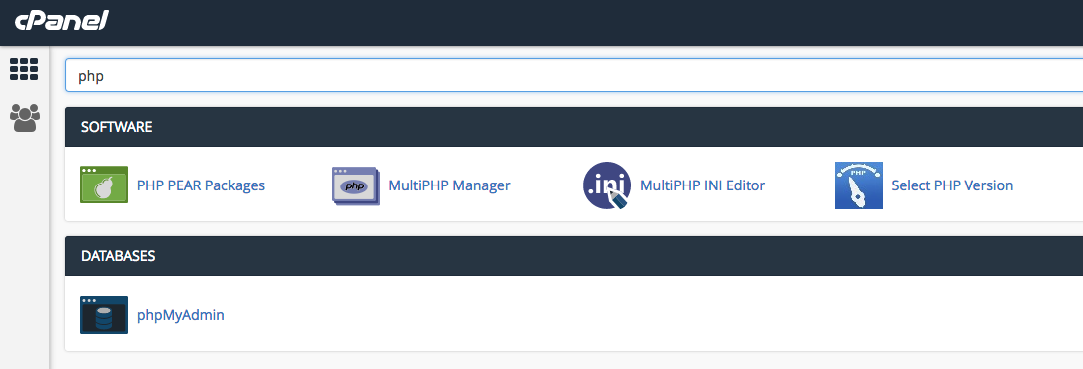 Step3: Select the PHP version
Step3: Select the PHP version 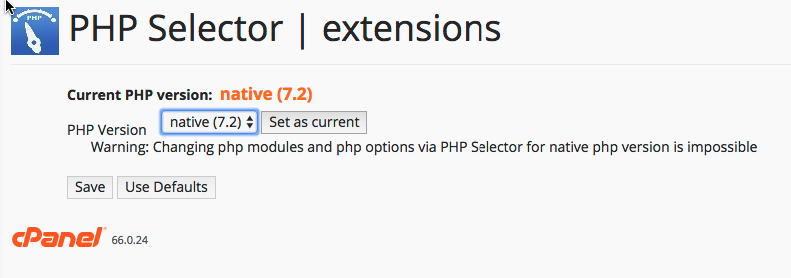 Step4: Select the version and Click on "Set as Current". No you can select required PHP extensions as well as below
Step4: Select the version and Click on "Set as Current". No you can select required PHP extensions as well as below 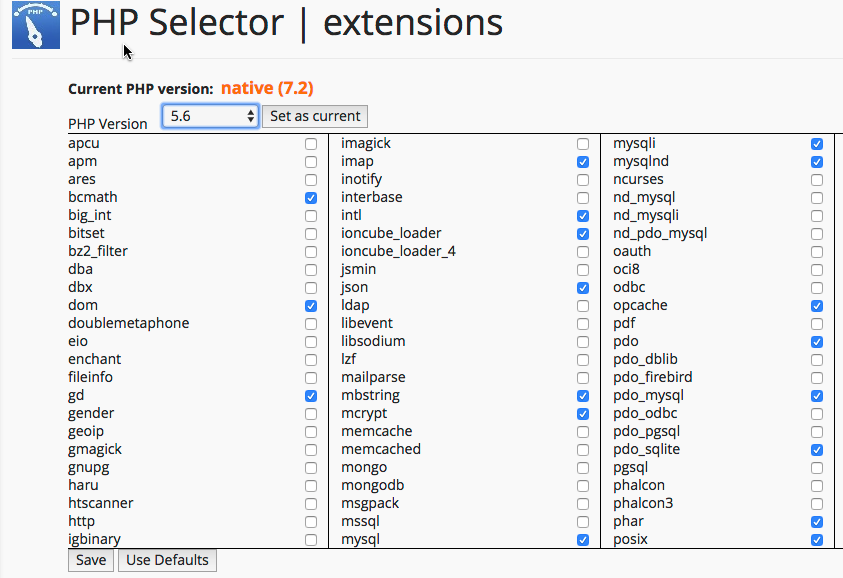
We support the following payment gateways. In all the cases, we at hostingahead.com do not...
Please read our refund policy.
Yes, we have internal cPanel/WHM (VPS Optimized) licenses
Renewal invoices for services are generated at least 5 days before and you can make the payment...
This is a general question that we receive from almost all new customers. We highly recommend...
